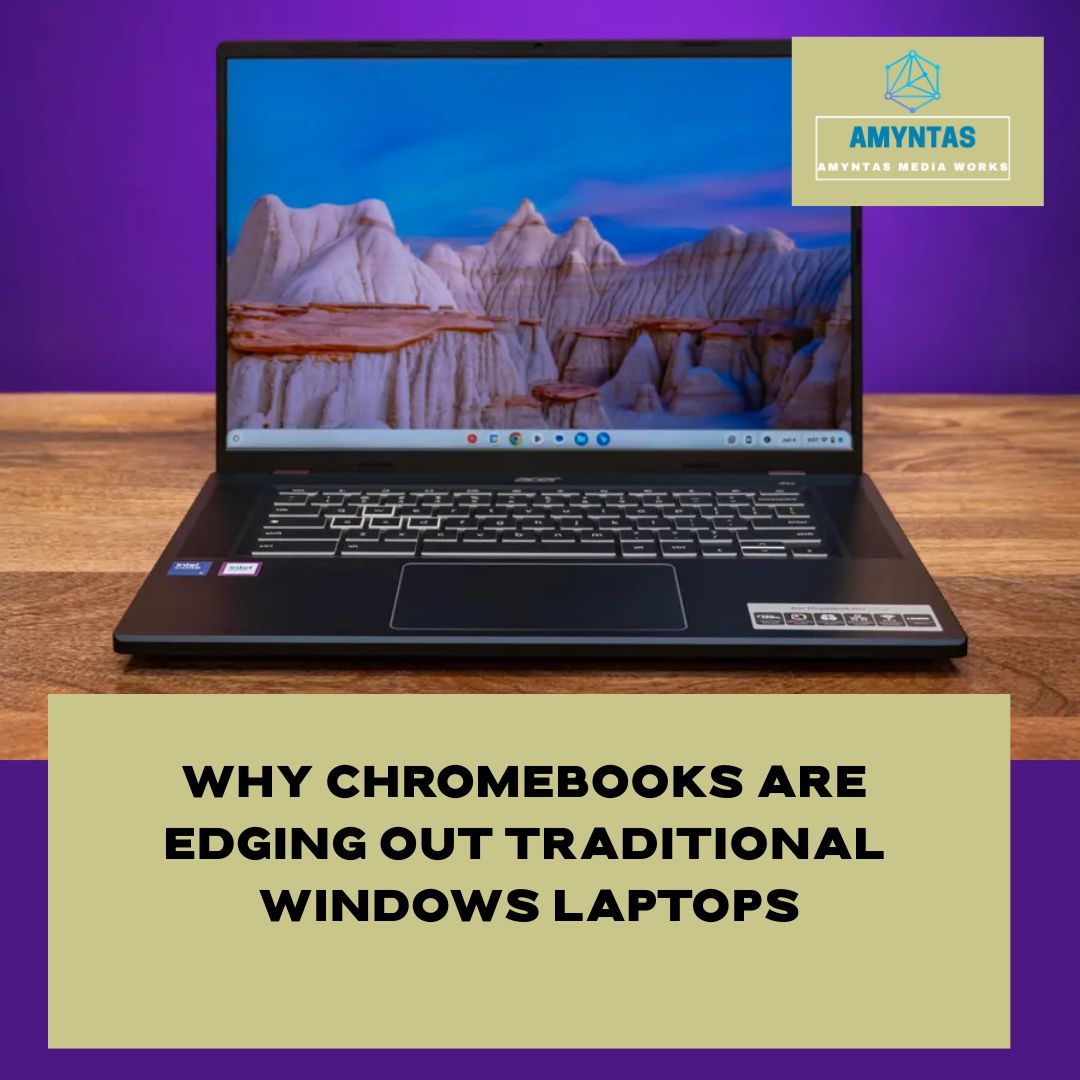
For years, the landscape of personal computing has been dominated by the familiar blue glow of the Windows logo. Laptops running Microsoft’s operating system have been the go-to for students, professionals, and casual users alike. However, a quiet revolution has been brewing, and it comes in the sleek, lightweight form of the Google Chromebook. While they might have initially been dismissed as “just a browser,” modern Chromebooks offer a compelling set of advantages that are increasingly making them a smarter choice than their traditional Windows counterparts for a significant portion of the market.
So, how exactly are Chromebooks gaining an edge? Let’s delve into the key areas where they shine:
One of the most immediate benefits of a Chromebook is its inherent simplicity. The Chrome OS is designed with user-friendliness at its core. Boot-up times are lightning fast – often under 10 seconds – meaning you can get to work or play almost instantly. The interface is clean, intuitive, and largely centered around the Chrome browser and web applications.
Windows Example:* Windows laptops can sometimes be bogged down by pre-installed software (bloatware) and a more complex file system that can be confusing for less tech-savvy users. Troubleshooting can also be more involved.
Chromebook Advantage:* Chromebooks offer a streamlined experience. Updates happen seamlessly in the background, and there’s minimal configuration required. This makes them ideal for individuals who want a hassle-free computing experience.
Security is a paramount concern in today’s digital world, and Chromebooks have built a strong reputation in this area. Chrome OS employs a multi-layered security approach, including:
Automatic Updates: Google pushes out frequent security updates automatically, ensuring your device is always protected against the latest threats without you having to lift a finger.
1. Sandboxing: Each web page and application runs in its own isolated “sandbox,” preventing malware from spreading to other parts of the system.
2. Verified Boot: Every time a Chromebook starts, it undergoes a rigorous “verified boot” process to ensure that the operating system hasn’t been tampered with.
Windows Example: While Windows has its own security features, it historically has been a larger target for malware and viruses. Users often need to install and manage third-party antivirus software.
Chromebook Advantage:* The robust security architecture of Chrome OS significantly reduces the risk of malware and viruses, offering peace of mind without the need for additional security software.
3. Cost-Effectiveness:
Generally, Chromebooks are more affordable than comparable Windows laptops. This makes them an attractive option for students, budget-conscious consumers, and organizations looking for cost-effective solutions.
Windows Example: While there are budget-friendly Windows laptops available, they often come with compromises in terms of performance and features.
Chromebook Advantage: You can often find well-performing Chromebooks with decent specifications at a lower price point than similar Windows devices.
4. Lightweight and Portable:
Chromebooks are typically designed to be lightweight and portable, making them easy to carry around for work, school, or travel. Their focus on web-based applications often allows for thinner and lighter designs.
Windows Example: While ultraportable Windows laptops exist, they often come with a premium price tag.
Chromebook Advantage: The inherent design philosophy of Chromebooks lends itself to sleek and portable devices without breaking the bank.
5. Battery Life That Lasts:
Thanks to their efficient operating system and focus on web-based tasks, Chromebooks often boast impressive battery life, frequently outperforming their Windows counterparts. This allows you to work or play for extended periods without needing to plug in.
Windows Example: Battery life on Windows laptops can vary significantly depending on the model and usage, often requiring more frequent charging.
Chromebook Advantage: You can often get a full day’s work or more on a single charge with a Chromebook, making them ideal for on-the-go productivity.
6. Seamless Integration with the Google Ecosystem:*
For users deeply invested in the Google ecosystem (Gmail, Google Drive, Google Docs, etc.), Chromebooks offer seamless integration. Your files and settings are automatically synced across devices, providing a consistent and convenient experience.
Windows Example: While Google services are accessible on Windows, the integration isn’t as deeply ingrained as it is on Chrome OS.
Chromebook Advantage: Chromebooks are built from the ground up to work harmoniously with Google’s suite of online tools.
Access to Android Apps
Modern Chromebooks have the added advantage of being able to run Android apps from the Google Play Store. This significantly expands their functionality, allowing you to access a vast library of productivity, entertainment, and gaming apps.
Windows Example: While Microsoft has made efforts to integrate Android apps into Windows, the implementation has been less seamless, and the availability of apps can be limited.
Chromebook Advantage: The ability to run Android apps bridges the gap between web-based applications and native mobile experiences, offering greater versatility. Of Course, Windows Still Holds Its Ground:*
It’s important to acknowledge that Windows laptops still hold significant advantages in certain areas. For users who require demanding software like video editing suites, high-end gaming, or specialized professional applications, Windows remains the dominant platform. The wider compatibility with peripherals and a more extensive offline software ecosystem are also key strengths of Windows.
The choice between a Chromebook and a Windows laptop ultimately depends on individual needs and priorities. However, the Google Chromebook offers a compelling and increasingly powerful alternative for a growing number of users who primarily work online and value simplicity, security, portability, and affordability. They’ve evolved far beyond their initial perception and are now serious contenders in the personal computing arena, often providing a distinct edge over traditional Windows laptops in key areas. As web-based applications continue to become more sophisticated and the integration with Android apps deepens, the “Chrome Advantage” is only set to become more pronounced.