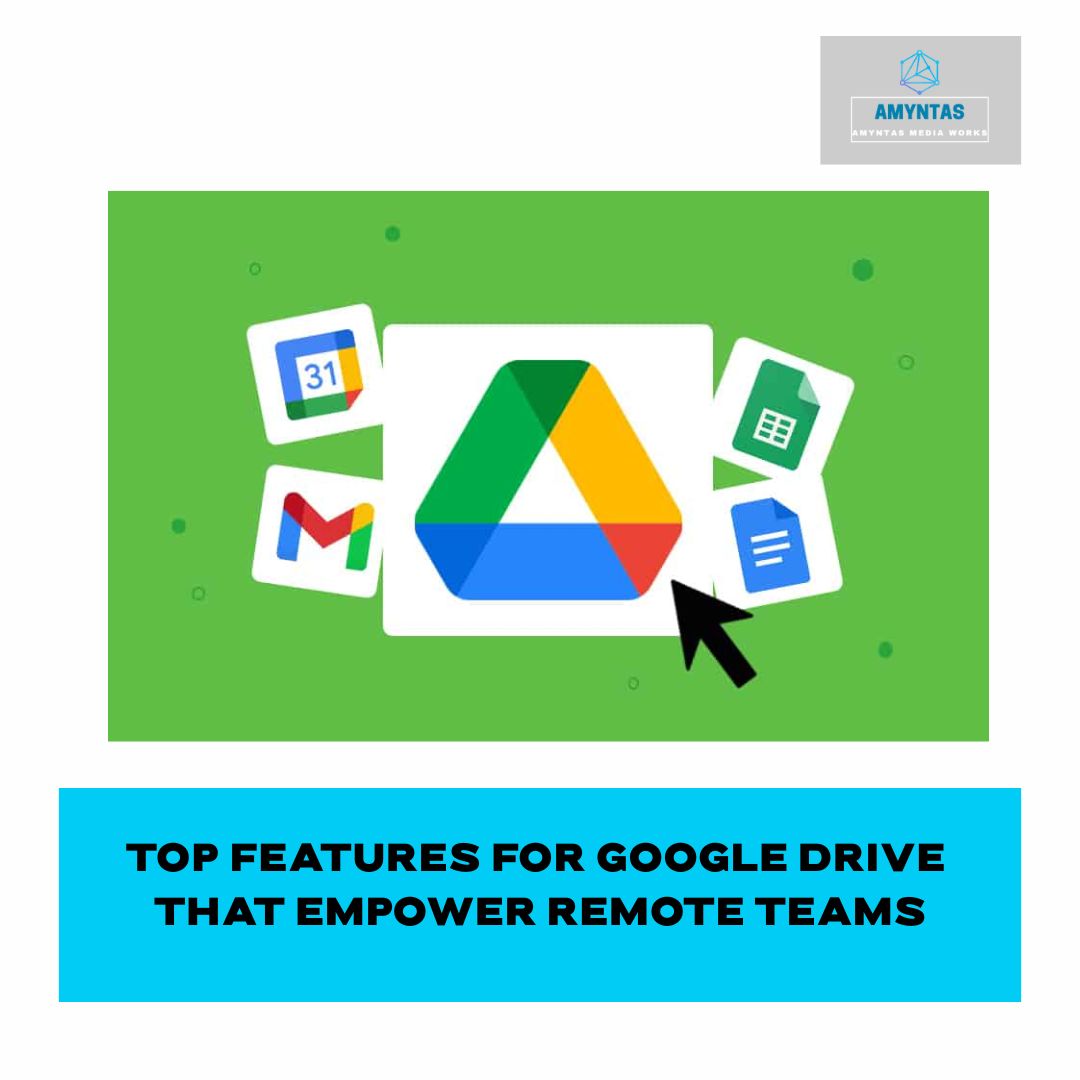
Understand Top Features for Google Drive That Empower Remote Teams. As remote and hybrid work environments become the norm, businesses need reliable, collaborative tools to stay productive and connected. One such tool is Google Drive, a cloud-based storage and collaboration platform that has become essential for remote teams. In this blog, we’ll explore the top features of Google Drive that empower remote teams, enhance workflow, and boost overall productivity.
Understanding these features can help you optimize your team’s performance, whether you are a startup or a large enterprise. Plus, with expert support from Amyntas Media Works, leveraging Google Drive through Google Workspace becomes even easier and more efficient.
One of the most powerful features for Google Drive is real-time collaboration. Multiple team members can simultaneously work on a document, spreadsheet, or presentation without the hassle of back-and-forth emailing.
Remote teams thrive when communication is seamless, and this feature makes that possible.
Google Drive allows users to share files with specific people or make them accessible via shareable links. You can set different access levels—viewer, commenter, or editor—based on your team’s needs.
This feature for Google Drive is vital for maintaining data security while ensuring everyone has access to the necessary documents.
With Google Drive, your files are stored in the cloud, which means they can be accessed from any device, anywhere in the world. This is especially beneficial for distributed teams.
You also get automatic syncing across devices, ensuring that the most up-to-date version of a file is always available.
Finding files is easy with Google Drive’s advanced search capabilities. You can search by file type, owner, keyword, or even content within the file.
Other key organizational features for Google Drive include:
This makes file management intuitive and efficient, saving your team precious time.
Google Drive also offers offline access to selected files. Team members can work on documents even when they don’t have internet access. Once reconnected, all changes are automatically synced.
For remote teams that might face internet issues, this is a game-changer.
Another major feature for Google Drive is its seamless integration with other Google Workspace apps like Gmail, Google Calendar, Google Meet, Docs, Sheets, and Slides.
This allows teams to:
With these integrations, productivity gets a serious boost.
Google Drive is built on Google’s secure infrastructure, offering features like:
These features for Google Drive help remote teams manage sensitive data confidently.
Google Drive uses AI to suggest files based on your activity, making it faster to find what you need. The “Priority Workspace” shows important documents first, which is perfect for busy teams working across different time zones.
At Amyntas Media Works, we are a certified Google Workspace partner dedicated to helping businesses transition to a smarter, more collaborative work environment.
Our expert team ensures you unlock the complete potential of Google Workspace Pricing, including all the top features for Google Drive that your remote teams need to succeed.
Remote work is here to stay, and using the right tools makes all the difference. The features for Google Drive highlighted in this post show why it remains a go-to choice for businesses of all sizes. From real-time collaboration to AI-based suggestions, Google Drive helps your team stay efficient and secure.
Partner with Amyntas Media Works to fully integrate Google Drive and Google Workspace into your organization. Let us help you take your remote team’s productivity to the next level.
Ready to empower your remote team with Google Drive?
👉 Contact Amyntas Media Works Today